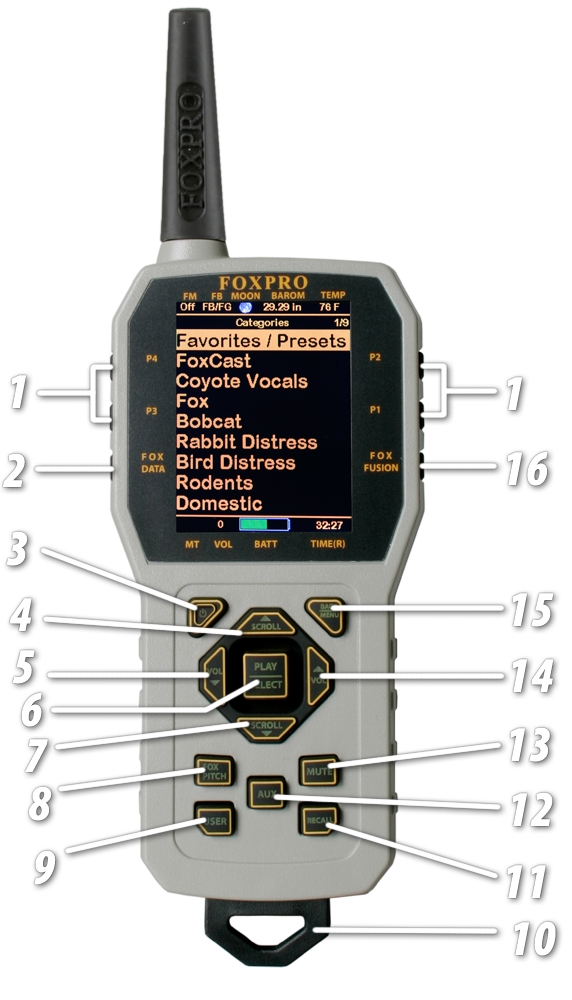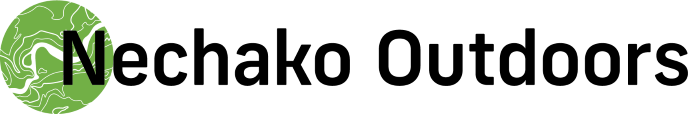FOXPRO has set the bar, once again, with the SHOCKWAVE! This four speaker system has two horn speakers and two tweeters for excellent sound quality and volume capability. There are 2 external speaker jacks if you desire even more volume, an auxiliary jack to connect an approved device such as a Jack Predator Decoy, and a charge jack.
The SHOCKWAVE comes with 100 high quality FOXPRO sounds with the ability to store and access up to 1,000 sounds. You can operate the SHOCKWAVE manually or with the SHOCKWAVE remote control. The SHOCKWAVE remote control features a full color graphic LCD screen which displays your sound list or sound categories, has a barometer indicator, moon phase indicator, temperature indicator, battery level indicator, timer or time clock, FOXBANG technology and much more.
FOXPRO's SHOCKWAVE redefines what an electronic game call can do with several new FOXPRO innovations. FOXMOTION allows you to automatically fade the sound from the left speakers to the right speakers to help "sell" the reality of your call sounds. FOXFUSION allows you to mix and match any two sounds at the same time during your calling sequence. FOXPITCH allows you to manipulate the "pitch" of the sound in an effort to trigger a response. FOXDATA allows you to record real time information from each and every stand so you can access the data for future reference. The SHOCKWAVE is backed by a 5 year limited warranty and FOXPRO's unmatched customer support and is proudly made in the USA. For more.
The TX-1000 features a full color graphic LCD screen which displays your sound list or sound categories. It also has a barometer indicator, moon phase indicator, temperature indicator, battery level indicator, timer or time clock, FOXBANG technology and much more. FOXMotion allows you to fade the sound from the left speakers to the right speakers to help sell the reality of your call sounds. FOXFusion allows you to mix and match any two sounds at the same time during your calling sequence. FOXPitch allows you to manipulate the pitch of the sound in an effort to trigger a response. FOXData allows you to record real time information from each and every stand so you can access the data for future reference. The Shockwave is backed by a 5 year limited warranty and FOXPRO's unmatched customer support and is proudly made in the USA.
Feature Highlights
- FOXBANG Automatically maps your caller to a predetermined setting after discharging your firearm. (See instruction manual for FOXBANG options.)
- FOXMOTION Mimic moving prey by fading sound from left speaker to right one.
- FOXFUSION Mix and match any two sounds of your choice.
- FOXPITCH Lets you manipulate the "pitch" of any sound in an effort to trigger a response.
- FOXDATA Activate FOXDATA and it records real time information (temp, barometer, moon phase, stand duration, shot time) from each stand. Over time you will be able to predict animal activity/hunting success based on hard data.
- FOXCAST Virtually hands-free calling with FOXCAST sequence files.
- AUTO VOLUME Automatically ramps up and modulates your volume.
Shockwave A Closer Look
The table below has item numbers and descriptions corresponding to the imagesdisplayed to the right. This is to help you become familiar with the Shockwave andthe features.
| ITEM # | DESCRIPTION |
| 1 | Left horn and tweeter speakers |
| 2 | Power on/off and manual volume control |
| 3 | Graphic display |
| 4 | Sound up / menu navigation button |
| 5 | Play / menu / select button / Mute (pause) |
| 6 | Sound down / menu navigation button |
| 7 | Right horn and tweeter speakers |
| 8 | Rugged ABS housing |
| 9 | Auxiliary device jack |
| 10 | Right external speaker jack |
| 11 | Mini USB port |
| 12 | Left external speaker jack |
| 13 | Charge jack |
| 14 | Speaker connector straps |
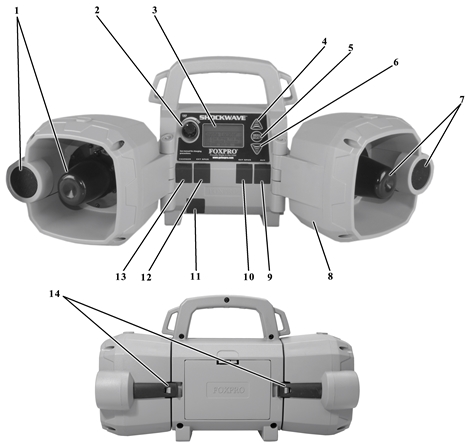
TX1000 Transmitter
The table below has item numbers and descriptions corresponding to the image displayed to the right. This is to help you become familiar with the TX1000 and the features.
| ITEM # | DESCRIPTION |
| 1 | Quick access preset buttons |
| 2 | FOXDATA button |
| 3 | Power on/off button |
| 4 | Scroll up button |
| 5 | Volume down button |
| 6 | Play / select button |
| 7 | Scroll down button |
| 8 | FOXPITCH |
| 9 | USER button |
| 10 | Lanyard loop |
| 11 | Recall button |
| 12 | Auxiliary button |
| 13 | Mute button |
| 14 | Volume up button |
| 15 | Back / menu button |
| 16 | FOXFUSION button |
| 17 | Mini USB Port |